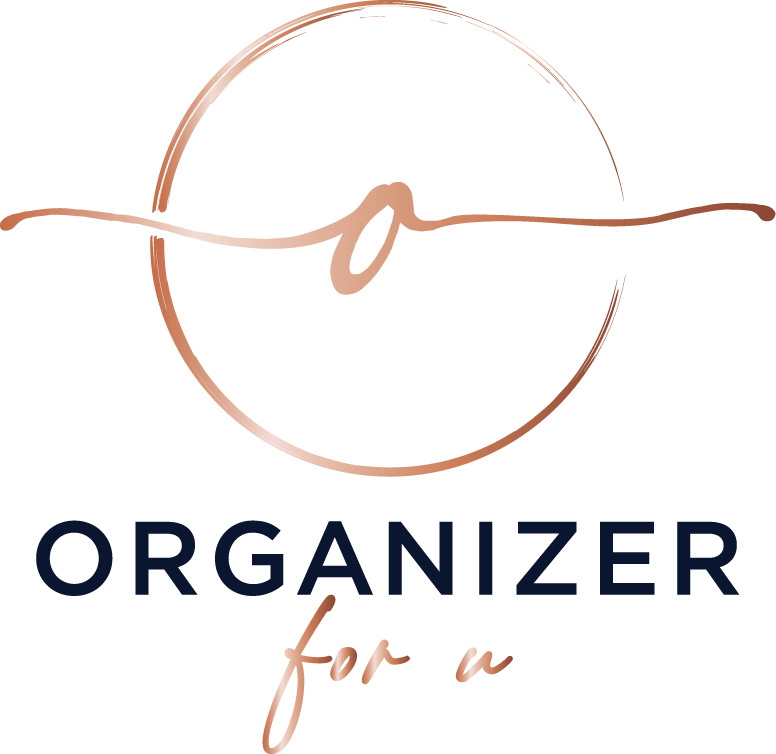5 Steps to Rockstar Bookkeeping
If you don’t know how to use QBO, like any app or software platform, there is a learning curve. The thing is, it can be very frustrating. Fully understanding and properly working with these 5 basic sections, is crucial. Your reports are built from this information. Let’s take a look at some basic tips when utilizing these areas.
Chart of Accounts – Understanding your Chart of Accounts is like understanding what the wheels do on your vehicle.
Categorizing your transactions correctly, increases the accuracy of your reports and tax return.
Classify the type of a new account correctly, since that is a vital detail to accurate reports.
The Chart of Accounts should be categories, not the name of a customer or vendor.
Banking and Syncing – This is one of the most time efficient features of Quickbooks.
Sync your bank or credit card accounts so the transactions download right into QB. This minimizes errors of manual input, thus, it minimizes the amount of time you spend on your bookkeeping.
Manage the downloaded transactions with precision. This can either be the 2nd most efficient process, or the worst, depending on the knowledge of the individual working the transactions.
Know how to utilize the Rules in the banking module.
Balancing and Reconciling – All financial institution accounts should be reconciled monthly in coordination with your statement end dates.
Balance your account weekly with the reconcile feature.
Maintain an accurate balance, review current issues, avoids the need for lengthy researching.
Quickbooks offers free statement downloads. Save all statements long term.
Account Receivable – Money received – Create an estimate and invoice template efficiently.
Duplicate templates to capture repeat fields, & customize to specific client needs.
Use the correct invoice template, so that details that are not for client’s eyes are not disclosed.
Create custom fields for details such as sales commissions or top products and services sold.
Email invoices to verify an invoice was viewed by your customer.
Get paid sooner! Offer your clients the option to click and pay on the invoice.
Recording payments and deposits manually vs. Intuit received payment is another time saving step.
Account Payable – Money paid out – Bills submitted by your vendors should be entered for future payment as well as accurate AP reports, cashflow and budgeting.
Utilize your bank’s bill pay system, or other bill pay apps, is time efficient & cost effective.
Records payments against bills to keep your AP reports timely & accurate.
Rockstar bookkeeping can be achieved, with time, experience, and training. When working with QBO, do you feel you are managing these basic areas correctly? Do your reports reflect accurate data? Do you know what you don’t know and what questions to ask? Many people get conflicting information and become overwhelmed when trying to self-train. It’s not you, I promise. Quickbooks is a great small business software but for most, training is necessary. It is extremely important that your Quickbooks is worked correctly. Knowing your records are accurate is reassuring, especially should you be required to open your door to an IRS Audit. If you didn’t get into business to become a Rockstar bookkeeper, contact us. We are proud to say we have the experience and the training to have achieved that status. We can train you or manage your books for you. Start the new year with a new plan. Call us today.